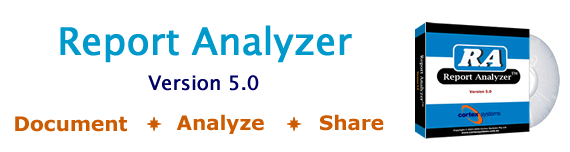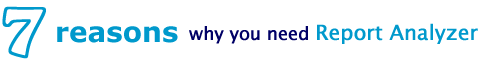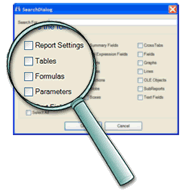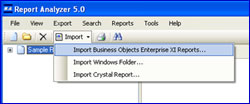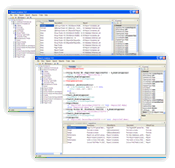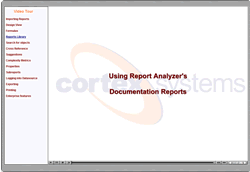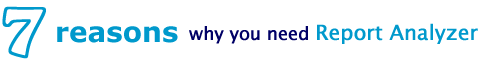
1. Search and Find Objects quickly
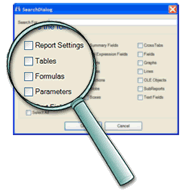
Find over 20 report objects quickly using the Search function. For example, find which reports are using a particular table or find which reports contain subreports.
Flash Demo
2. Find Cross References easily
The Cross Reference feature shows you where and how all objects are used throughout your entire report. For example, select a formula and see which design objects are referencing it - such as another formula or a report section.
Flash Demo
3. View Documentation Reports
Report Analyzer
comes with a library of presentation-quality reports that provide a wealth of information about your Crystal Reports projects. For example, the
Database Dictionary
report lists all database tables and fields used in each of your reports. You can also add your own customised reports to the library.
Flash Demo |
Report Samples
4. Analyze your Formulas
You can view the report formulas in the Formulas window along with potential errors and design suggestions. Also view formula properties, formula call trees, conditional formulas, formula variables and more.
Flash Demo
5. Export and Share your Documentation

You can export report documentation to Word, Excel, HTML, XML, PDF and ASCII formats. Report blueprints can be exported as JPEG or Bitmap image files. You can also export entire
Workbenches or folders as HTML documentation to share over the network or intranet.
Flash Demo
A Workbench is an organised group of Crystal Reports. Creating groups of reports better organises your documentation database, making it easier to find specific reports as your database grows. You can also import your folder hierarchies into a Workbench.

6. View Design and Performance Suggestions
Report Analyzer
automatically detects potential performance issues in your report design settings and provides suggestions to correct design errors and common report setting mistakes such as including unused objects or invalid database server settings.
Flash Demo
7. Document Reports located on your Enterprise Server
Report Analyzer Enterprise Edition
allows you to document reports located on your Enterprise server (supports Crystal Enterprise 10 and Business Objects Enterprise XI).
Flash Demo
How can Report Analyzer help you?
Report Analyzer
provides a solution for all common documentation, design and deployment issues
Report Maintenance
For developers who inherit reporting projects,
Report Analyzer
's documentation database is a valuable tool for quickly coming to terms with the database and report designs.
Change Management
For developers working on large reporting projects,
Report Analyzer
's powerful search feature allows you to determine all reports affected by database changes in a timely manner.
Project managers can quickly assess the impact of such changes and provide reports to the developers for reports affected.
Design Quality
Report design quality can also be improved using
Report Analyzer
's analysis suggestions.
Common design issues for SQL and Record Selection Formulas are checked for and documented.
A review of these suggestions before releasing your reports can improve the report quality and performance.
Knowledge Transfer
In organisations where different consultants are hired to develop reports,
Report Analyzer
facilitates knowledge transfer between consultants/developers.
Documentation and Specifications
System documentation can be delivered in a timely, consistent and cost effective manner.
You can produces database dictionaries and report design documents profiling data sources, report fields, formulas, SQL code, section design information, blue prints and more with the capability to export them in a variety of formats.
Report Analyzer Enterprise Edition
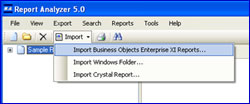
If you want a list of all your reports from your Crystal Enterprise 10 or Business Objects Enterprise XI environment then
Report Analyzer Enterprise Edition
is for you.
Report Analyzer Enterprise Edition
allows you to login to Enterprise and query your folder list. The list of folders that you see within Business Objects or Crystal Enterprise will depend on your permissions. You can specify a single report or an entire folder to import and analyze. RA also imports your subfolders to preserve folder hierarchy.
If you have multiple folders (with subfolders) in your environment you can import them into
RA Enterprise
under a new workbench.
View Flash Demo »
WHAT'S NEW IN VERSION 5.0
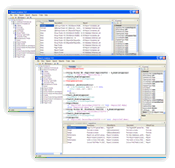 Report Analyzer 5.0
has been re-developed from the ground up on the .NET framework to improve performance. It uses Microsoft SQL Server 2005 database backend for storing documentation. It supports documenting Crystal Reports in versions 8.0, 8.5, 9.0, 10.0 and XI. It supports Seagate Info 7, Crystal Enterprise 10, and Business Objects XI servers for licensed users. Documented reports are grouped into "Workbenches", allowing the creation of multiple folders of any depth to store your report documentation. Drag and drop analysis of reports from Windows Explorer into a Workbench. Drag and drop organisation of folders and reports within a Workbench. Formula window underlines in red formulas and variables with design suggestions. Main window supports window docking and customisation. Export entire Workbenches or folders as Html documentation. The documentation includes report diagrams (as images) with links for all report design objects. More comprehensive cross reference analysis. Analyzes Cross-tabs and running totals. Analyzes SQL settings for reports created using commands and views. Improved Complexity Metrics analysis. Complexity Metrics displayed in a docked window. Improved property window display for selected design objects. Simplified search and query function. Search results window displayed in a separate docked window.
Report Analyzer 5.0
has been re-developed from the ground up on the .NET framework to improve performance. It uses Microsoft SQL Server 2005 database backend for storing documentation. It supports documenting Crystal Reports in versions 8.0, 8.5, 9.0, 10.0 and XI. It supports Seagate Info 7, Crystal Enterprise 10, and Business Objects XI servers for licensed users. Documented reports are grouped into "Workbenches", allowing the creation of multiple folders of any depth to store your report documentation. Drag and drop analysis of reports from Windows Explorer into a Workbench. Drag and drop organisation of folders and reports within a Workbench. Formula window underlines in red formulas and variables with design suggestions. Main window supports window docking and customisation. Export entire Workbenches or folders as Html documentation. The documentation includes report diagrams (as images) with links for all report design objects. More comprehensive cross reference analysis. Analyzes Cross-tabs and running totals. Analyzes SQL settings for reports created using commands and views. Improved Complexity Metrics analysis. Complexity Metrics displayed in a docked window. Improved property window display for selected design objects. Simplified search and query function. Search results window displayed in a separate docked window.
VIDEO TOUR
Take a quick tour of
Report Analyzer
with our Flash demo.
|